SEO Audit
A comprehensive SEO audit is the only way to discover why your website isn’t ranking as high as it should. Depending on your website's situation the SEO audits might contain technical seo, on-site seo, and/or link profile.
Our services find and fix SEO mistakes so you can increase traffic, generate more leads, and sell more products or services.
A great SEO expert will also include competitor analysis so you can see what tactics they are using to rank higher than you. Armed with this knowledge, you can modify your own strategy to give yourself the best chance of SEO success.
Submit For Free Tips To Rank
SEO Audit: Essential for Finding Your SEO Mistakes
What is an SEO Audit?
An SEO audit is the process of evaluating a website to find areas where improvements can be made to generate quality SEO traffic. The goal of an SEO audit is to improve the visibility and organic search traffic of a website by fixing any mistakes that are discovered.
This might include:
- Improving the quality of the website content, making it more useful to search engines and visitors alike.
- Identifying poorly written or duplicate pages, which can hurt your rankings in SERPs (Search Engine Results Pages).
- Find broken links and remove them within a site. These “dead ends” will prevent users from clicking through to other pages; they also leave potential customers with no way of reaching you!
- Taking action to remove or reduce the effect of any 404 errors (broken pages) that are preventing users from reaching your site, despite its presence in SERPs.
- Checking that website architecture is effective and designed for crawling by search engine spiders.
- Evaluating and optimizing page titles, meta data, header tags, images and other elements which influence how your website appears in search engine results pages.
- Comparing your website’s current SEO state to that of your top competitors search performance– what are they doing that you aren’t?
- Identifying opportunities on search engines for increased traffic and engagement through external links, social media posts, infographics, press releases etc.
Why It’s Important to Audit Your Website on a Regular Basis
There are many reasons why you might want to audit your website on a regular basis.
Some of the most common reasons include:
- You’re not getting as much traffic from Google as you would like
- Multiple pages aren't ranking as high as they should for certain keywords
- You’ve recently redesigned your website and aren’t sure if everything is set up correctly for search engines. (site architecture, content quality, service pages etc.)
- You’re looking for ways to improve your website’s performance for specific keywords
- You’re wanting to know what your competitors are doing that you aren’t
- You want to make sure you're getting your pages indexed
- You're website is generating leads that you don't want
- Your new blog post isn't ranking
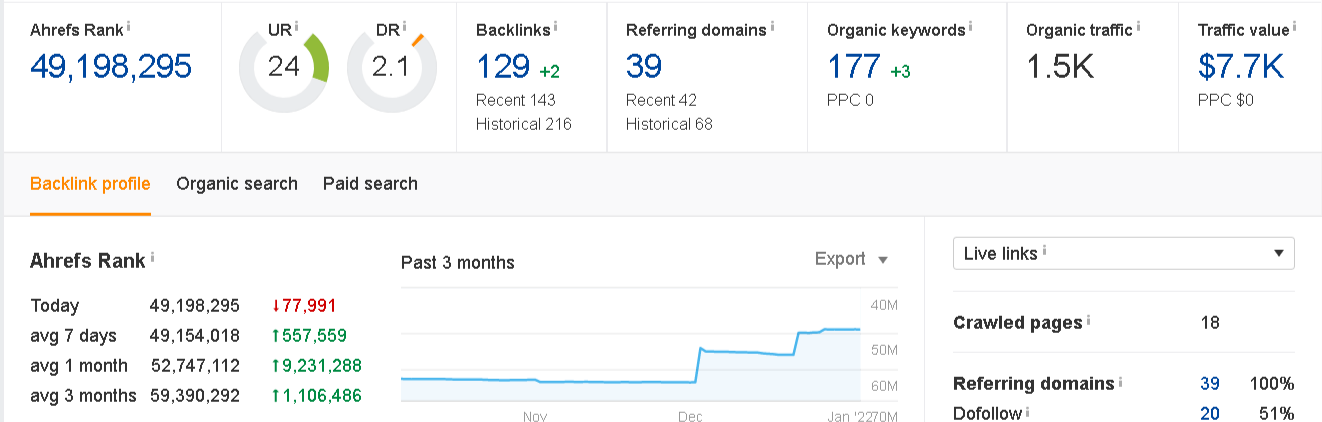
“The Days Of Relying On Your Mother Are Over, It Is Now Search” - Gary Vaynerchuck
A Step-by-Step Audit Process to Boost Your Google Rankings
If you’re looking to boost your Google rankings, it’s important to have a step-by-step site audit process in place. This will help ensure that no stone is left unturned and that you are making the most of every opportunity to improve your website’s visibility.
Here is a suggested process for conducting an SEO audit:
Step One:
Create a Detailed Site Audit Plan
Before you begin auditing your website, it’s important to create a detailed plan of what you want to achieve. This will help keep you focused on the task at hand and make sure that all areas of your site's SEO are covered.
Step Two:
Evaluate Your Current Website Status
The second step in any SEO audit is to evaluate your current website status. This will give you an idea of where you are starting from and what needs to be improved.
Some things you may want to consider include:
How well your website is currently ranking for target keywords (use an seo audit tool such as Ahrefs, Moz or SEMrush).
The number of backlinks your website has, and the quality of those links (there are plenty of free seo audit tool that you can leverage).
The amount of organic search traffic your website is receiving each month (Google Search Console can help with this).
URL structure - does your current URL structure make sense? (tabs, internal links)
Are all URLs easy-to-understand? Do they accurately represent each page on your site? Is there any additional information included in the URL that isn’t necessary or helpful (for example session IDs)?
Meta tags - have you optimized your title tag, meta description and other meta tags correctly for every web page/post on your site? Have you used keyword research to find the most relevant keywords to include in these tags?
Heading tags - are your headings correctly formatted and written for SEO purposes? Are they descriptive of what is on each page, but also easy-to-read by users? Have you used heading tags that accurately reflect keyword relevancy.
Internal linking – are internal links working effectively throughout your website. Do pages link to supporting pages and back up? Is there any dead weight within navigation menus or footers etc.?
Images/videos/content - does every image have an alt text attribute associated with it so search engines know what’s being displayed? Can captions be added without compromising design? Is there duplicate content are you using the same images throughout the website?
Backlink Analysis - does your website seo checker show referring domains from authoritative websites?
Technical SEO - is your site speed fast enough? Are your pages secure with https version instead of the http version? Does your technical site audit include being optimized for mobile devices? (A lot of this can bs found in your google search console)
Step 3:
Analyze Competitor Websites
One of the best ways to improve your website’s SEO is to perform a site audit of your competitor websites. This will give you an idea of what tactics are working well for them in organic search and how you can adapt these for your own website, because that what search engines like.
Some things you may want to consider jn a competitor site audit include:
The keywords they are targeting:
Have a look at which keywords they are ranking for and try and determine why (using tools such as SEMrush or Ahrefs). Are there any that you could target yourself?
Their on-page optimization:
Take a look at their title tags, meta descriptions, heading tags etc. and see if there is anything you can borrow/adapt for your own site.
Backlink profiles:
What is their backlink profile like? How many links are do follow and how many are no follow? Is there any way you could replicate this to boost your own rankings (for example, using outreach)?
Step Four:
Set Your Own Goals and Objectives
Having looked at competitor websites, it’s time to consider the goals of your SEO audit. These should be based on things such as improving organic traffic performance or boosting website ranking in search engines.
You may want to set some specific targets for each goal that can then be tracked during future audits. For example: “We want our site to rank in the top of page one in Google for [orthopedic doctor]".
SEO Audit Tool
Once you have set your goals and objectives, the next step is to gather the tools required for the SEO audit process. This may vary depending on your needs but will likely include:
A crawler such as Screaming Frog to help evaluate website structure
SEO-specific software such as Uber Suggests, Majestic SEO or Ahrefs to analyze backlinks, keywords and competitors
Google Analytics to track organic traffic levels over time
An Excel spreadsheet (or other document) to track findings and progress made during the audit.
Google Search Console
If you get anything from this article, let it be this: You need to setup your Google Search Console. This is a free tool from Google that provides you with all sorts of information about how your website is performing in search. You can see what keywords are driving traffic to your site, the pages that are getting the most impressions and clicks, and even find out if you have any crawl errors.
Setting up Search Console is essential for any business wanting to improve their website’s SEO. And luckily, it’s very easy to do.
Google Search Console
If you get anything from this article, let it be this: You need to setup your Google Search Console. This is a free tool from Google that provides you with all sorts of information about how your website is performing in search. You can see what keywords are driving traffic to your site, the pages that are getting the most impressions and clicks, and even find out if you have any crawl errors.
Setting up Search Console is essential for any business wanting to improve their website’s SEO. And luckily, it’s very easy to do.

